How to join GPT?
If you are new to the PTC world, you have to do some searching via web or check out this list to find one and then register. After that, there is no need for you to search for more because joining only one GPT site will lead you to networks of thousands of money making opportunities for that is what you get paid for, to visit advertisers' websites.
Signing up is fast and easy as 1 2 3 since most of these GPT sites only require a few personal details from you such as your full name, email address, desired username, password, some will ask for your country and birth date.
Once your registration is approved, you will be ask to check your email that you have used while signing up and confirm it by clicking the verification link enclosed in the mail. See steps below:
1. Choose any GPT site
2. Sign up by filling all the required details
3. After successful registration, the site shall now instruct you to verify your email or you may login directly if no confirmation is required.
4. If the site ask you to confirm your email, you should check your inbox or spam folder, read the confirmation message and click the verification link.(Email should be the one you used while signing up)
5. That should bring you to the homepage of the GPT site asking you to login.
You will then receive a welcome email with your personal details and login information such username and password.
If you are new to the PTC world, you have to do some searching via web or check out this list to find one and then register. After that, there is no need for you to search for more because joining only one GPT site will lead you to networks of thousands of money making opportunities for that is what you get paid for, to visit advertisers' websites.
Signing up is fast and easy as 1 2 3 since most of these GPT sites only require a few personal details from you such as your full name, email address, desired username, password, some will ask for your country and birth date.
Once your registration is approved, you will be ask to check your email that you have used while signing up and confirm it by clicking the verification link enclosed in the mail. See steps below:
1. Choose any GPT site
2. Sign up by filling all the required details
3. After successful registration, the site shall now instruct you to verify your email or you may login directly if no confirmation is required.
4. If the site ask you to confirm your email, you should check your inbox or spam folder, read the confirmation message and click the verification link.(Email should be the one you used while signing up)
5. That should bring you to the homepage of the GPT site asking you to login.
You will then receive a welcome email with your personal details and login information such username and password.
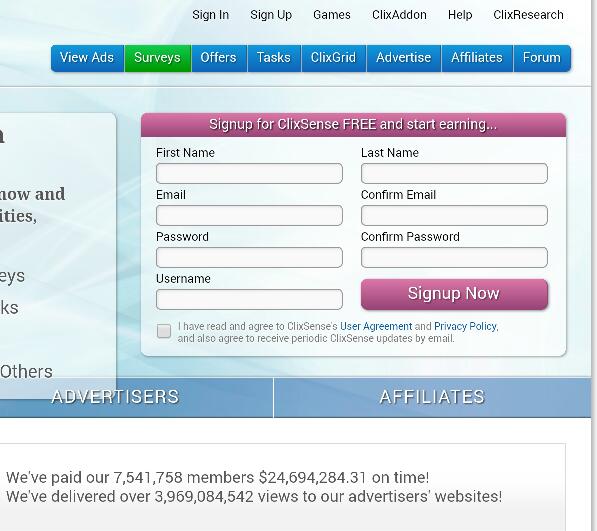
No comments:
Post a Comment